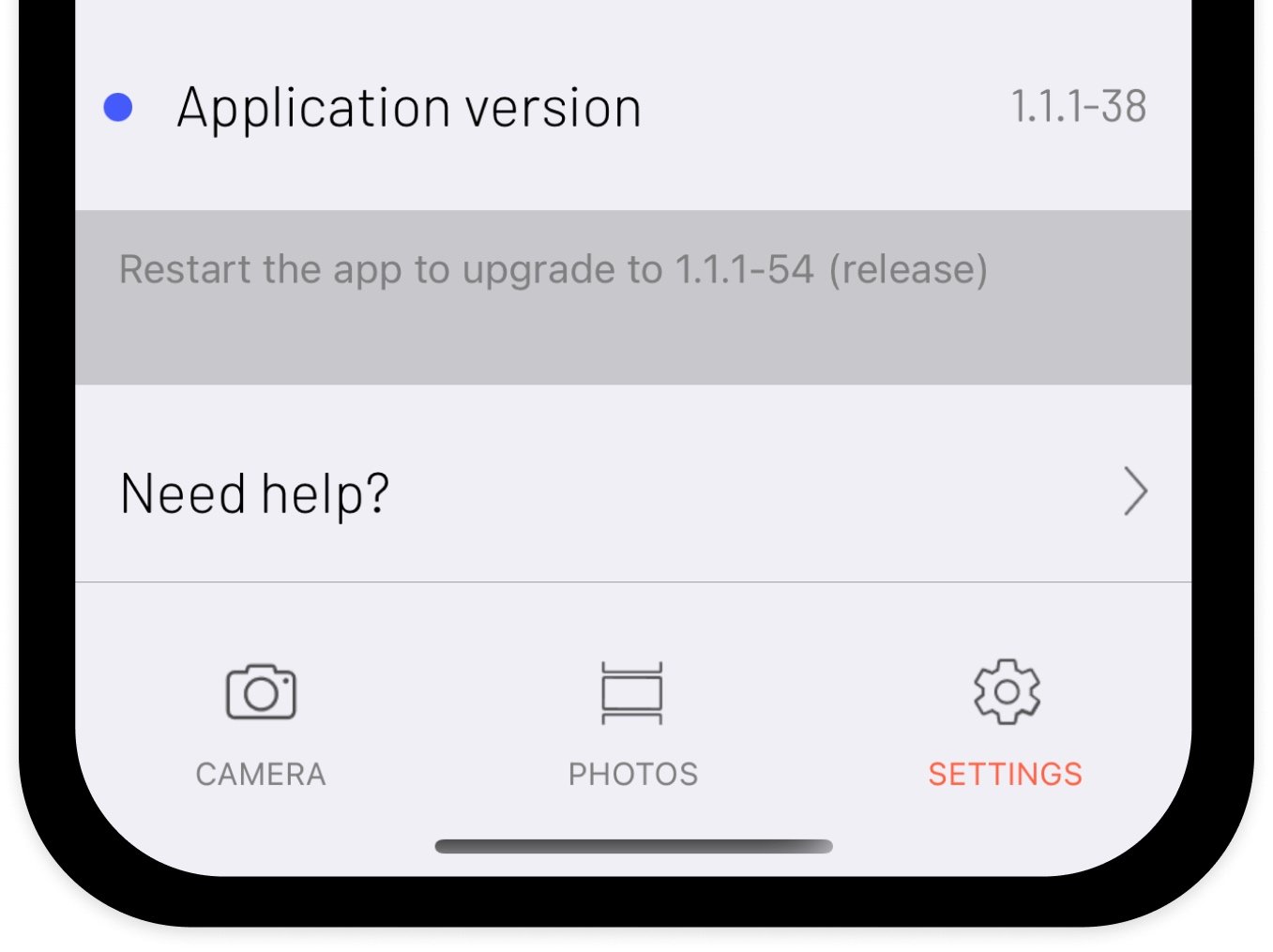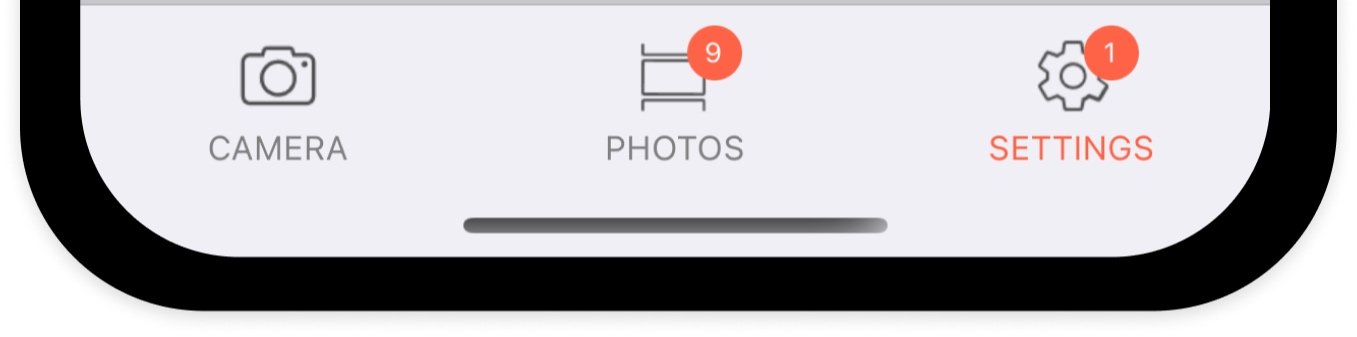Pixii software updates
Pixii is a software-defined camera. It combines a modern camera hardware architecture with the ability to upgrade all of its software constituents.
This article describes the various types of software update that can be delivered over-the-air (OTA) to your Pixii camera.
Soft-releases vs major app updates
The first obvious part of Pixii that can be updated is its application. The Pixii App is available for both Apple as well as Android devices. The two versions are developed and generally released together, while on occasions differences still persist between the two. Android is a more complex and challenging ecosystem to support due to the multiplicity of hardware and software combinations.
App updates come in two shapes: soft-releases and major app updates.
Soft-releases happen without even you knowing. It works like refreshing a web page : from time to time a bug fix or small feature is added and released. The application periodically checks for available updates and when found installs the changes for the next time the application is started. No need to go check the app store in this case, the update is transparent.
You can be aware of changes with the new blue dot indicator that appears next to the Application version entry in the Settings screen. Clicking on the entry will manually trigger an update verification. And if a new update is ready to be used, a message invites you to restart the application.
Major app updates, on the other side, require you to visit the App Store page for the application and download the update when released. Major updates are needed to provide new features like connectivity changes or to support new operating system features.
The application will also indicate the availability of such a major update with a different message and a link to the App Store. If you have configured your phone to automatically update applications, then this may also happen automatically for you.
Camera software updates
The second type of updates targets the camera software. This part is responsible for driving the camera sensor, capturing images, presenting the menu interface or managing the viewfinder. It also delivers USB and Wi-Fi connectivity. These updates are less frequent but they can also significantly add to the capabilities of the camera.
The camera software updates are also delivered wirelessly. Unlike the app which uses the phone connectivity though, you have to ensure the camera has access to an Internet connection, by way of Wi-Fi mode. Refer to the manual to configure Wi-Fi access for your Pixii camera.
Wi-Fi connectivity lets the camera periodically check for available updates. It contacts our update server and determines if a new version is applicable for your model.
You can also verify the availability of updates manually, either from the camera menu, or directly from the app.
On top of that, the application itself will also periodically make this verification. An update may appear with a pale blue dot if it is available but not yet downloaded onto the camera. A brighter blue dot indicates the update is ready to be installed when you so choose.
Firmware updates
Last, but not least, there is a small micro-controller that manages the camera start, takes care of charging the battery and also ensures you can control the camera remotely via Bluetooth. Thanks to this controller, you can power up or power down the camera right from the app : no need to press the button yourself…
Firmware updates are even less frequent and they are a bit more special too. They are delivered directly over Bluetooth from the app to the camera. The app first downloads the update and then sends it to the camera controller. During this process the rest of the camera needs to be powered down. When installing a firmware update, the application will automatically power off the camera prior to sending the update for install.
And if ever you are without network access, there is also an optional way to load software updates into the camera by using the USB disk mode. This is a rather uncommon way to go, but it is documented in our FAQ.
Notifications & Release notes
Periodic checks are performed from both the app and the camera. A notification will appear in the app, on the Settings icon, to indicate that something new is available. Blue dot markers will guide you to the parts that can be upgraded.
The release notes documenting the changes can be found in the app as well, in the Settings > Pixii Camera screen. You can also find them online at: http://dev.pixii.fr/changelog.html